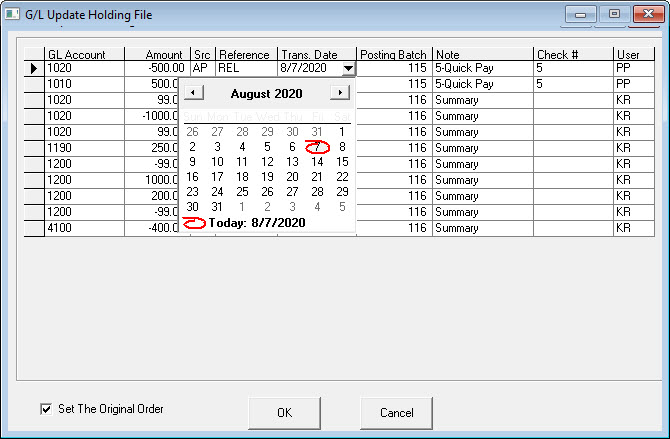GL Update Holding File
GL > Update Holding File
The Update Holding File is used to change the dates of GL transactions prior to the Add Holding File to Transactions procedure being run. This typically occurs when AR or AP has been posted into a new month by accident and the entries should have been dated and posted into the previous month. You cannot change anything except for the date of a transaction. If you have made errors which require a journal entry, use GL > Transactions.
Set the Original Order: If you clicked on the column headings to re-sort the transactions, this will put the transactions back in their original order. It is important to keep transactions in their original order to find any other associated journal entries that may also need the date corrected. Remember to update all portions of a journal entry as each credit and debit is shown separately.
OK: Save the changes and close the screen.
Cancel: Close the screen without saving the changes.